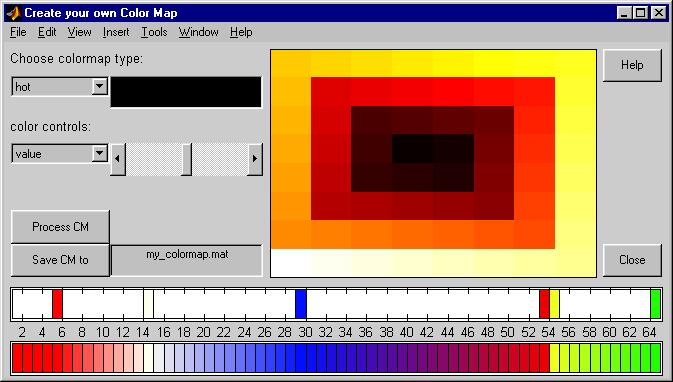SVETLANA PANASYUK
 Home Home
 Resume Resume
 Publications Publications
Medical Hyperspectral Imaging
 Basics Basics
 Device Device
 Diabetes Diabetes
 Wounds Wounds
 Cancer Cancer
 Shock Shock
Optical Metrology
 Defects Defects
 Medical Medical
 Automotive Automotive
Tissue Spectroscopy
 Fluorescence Fluorescence
 D-Reflectance D-Reflectance
 Device Device
Mantle Flow
 Convection Convection
 Drift Drift
 Geoid Geoid
 Compressibility Compressibility
 Inversion Inversion
 Topography Topography
 Phases Phases
 Superplasticity Superplasticity
 Hemisphere Hemisphere
GPS
 Tien Shan Tien Shan
 GPS GPS
 Sky Map Sky Map
 Errors Errors
Remote Sensing
 Vectors Vectors
 Satellites Satellites
Image Processing
 Deblurring Deblurring
 Registration Registration
 Recognition Recognition
Fun
 Geosystems Geosystems
 Colormap Colormap
 Chaos Chaos
 Bubbles Bubbles
 Harmonics Harmonics
Reference Earth Model
 about about
 data data
 map_view map_view
 slice slice
 isosurface isosurface
 rms rms
 correlation correlation
 vis5D vis5D
|
 |
 |
 |
|
 Color Maps
are a convenient indexing scheme in MATLAB. In my research I found that the
standard colormaps are not enough, and I need to be able to create and change
new colormaps "on the fly". Color Maps
are a convenient indexing scheme in MATLAB. In my research I found that the
standard colormaps are not enough, and I need to be able to create and change
new colormaps "on the fly".
A long time ago, I wrote a user-friendly code that allows to create
a custom colormap map. Program has a graphical user interface (see below).
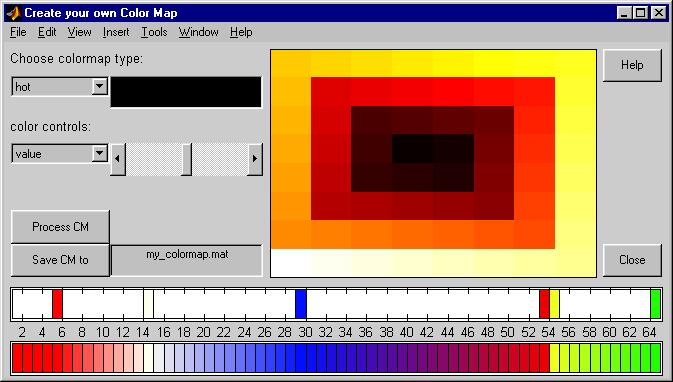
It displays the colors
in the colorful spiral at the center of the figure.
You can choose any color from the spiral and place it on
the top bar with the number below. Numbers represent the row number of that particular
color in the Matlab defined 64x3 color matrix.
Once you placed all desired colors (at least two), press the 'Process CM' button.
Colors will be interpolated
(or/and extrapolated) to create the continuous gamma.
You can also edit (by all means) your colormap!
Since so many people have contacted me asking for the code, I put it
here. You could use the code as is, but please honour the authorship.
|
|
 Color Maps
Color Maps